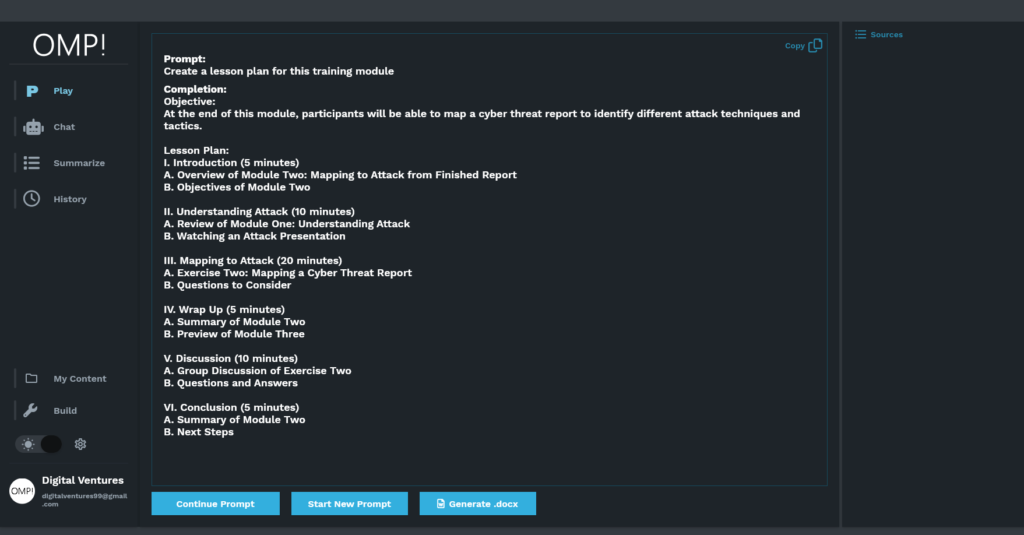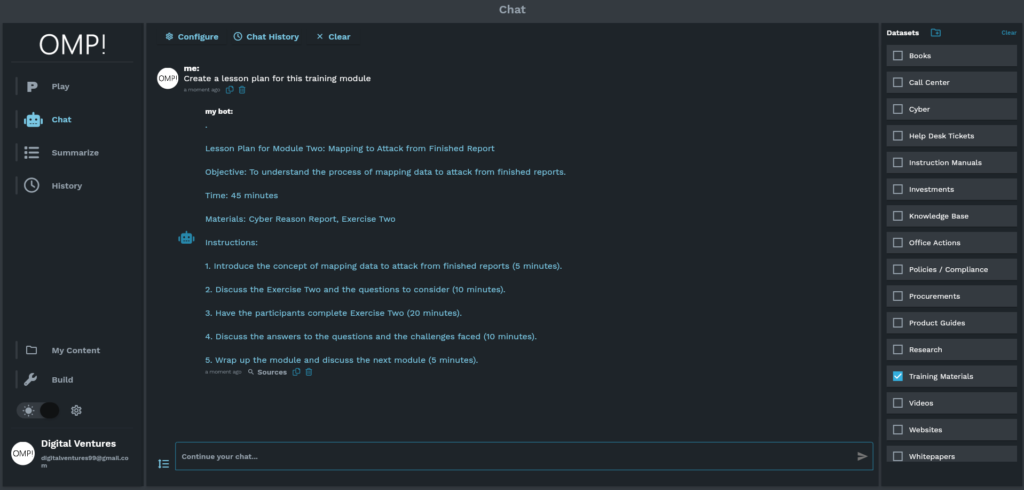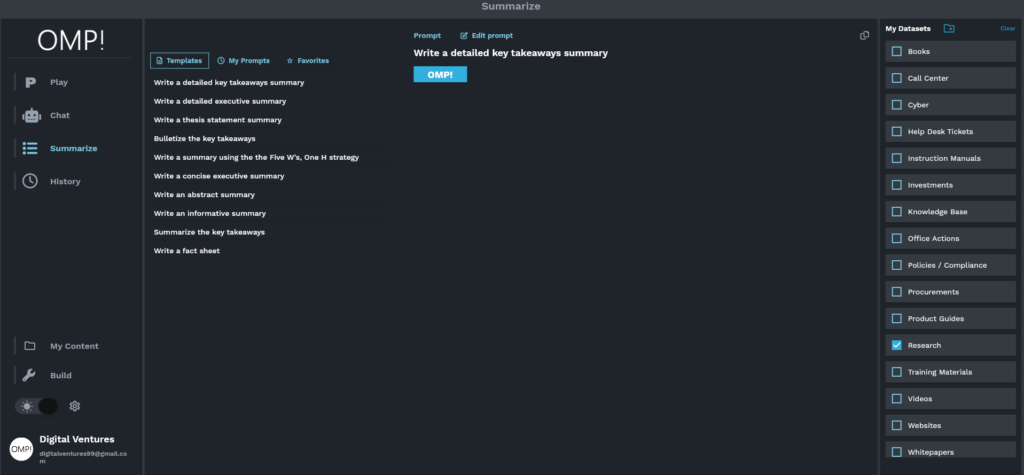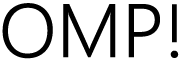If you’ve been playing with ChatGPT from OpenAI, you like many may wonder ‘‘Can I query my own data using ChatGPT”? Well as of this blog post, not quite. Although this feature likely will be coming soon in the form of GPT4 plug-ins. However, the easiest way is to upload your files into OMP!, or scrape websites or YouTube videos and upload them into OMP!, then simply query or interact with data via OMP!’s free AI tools without needing any API key. OMP! utilizes LLMs from OpenAI such as GPT-3.5 and GPT-4 to process queries, just like ChatGPT does.
To do this, simply create free account on https://play.omp.dev. Once you enter the app, you will have several tools on the left-hand side. On the far right is the datasets section, where you can click ”New Dataset” to create a dataset (which is just a fancy name for a folder or container), which you can then upload your files into your dataset, or enter the URL of the website or YouTube video into the Scraper, and upload the data from there into OMP!.
For a website, OMP! will pull in all the text from the website path you provide it. For YouTube videos, OMP! will transcribe the video and add the transcript into your dataset.
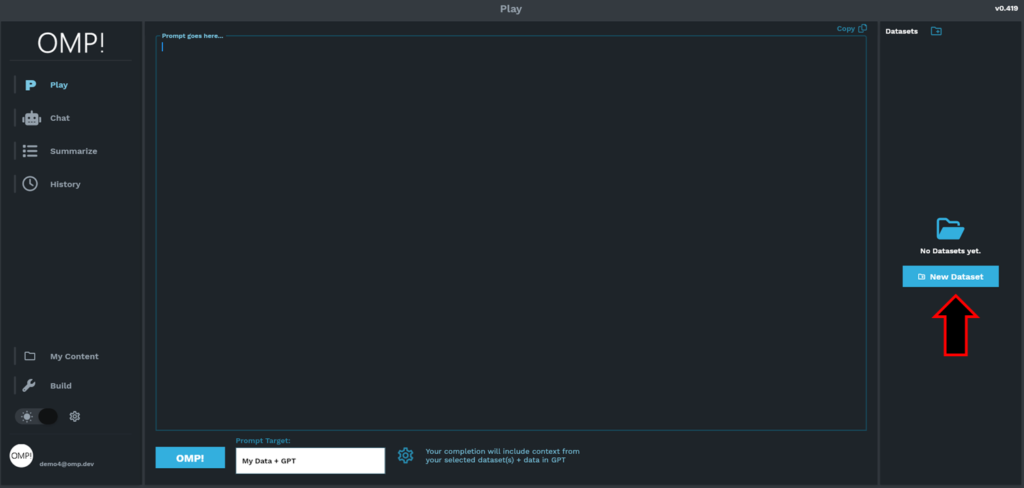
Once you’ve created a dataset, add to it by clicking on ”Add Files”, or by pasting in the URL of a website or YouTube video to scrape content from. Then click the ”Active” box to select the data you uploaded as a data target to sent queries to, just like you do in ChatGPT.
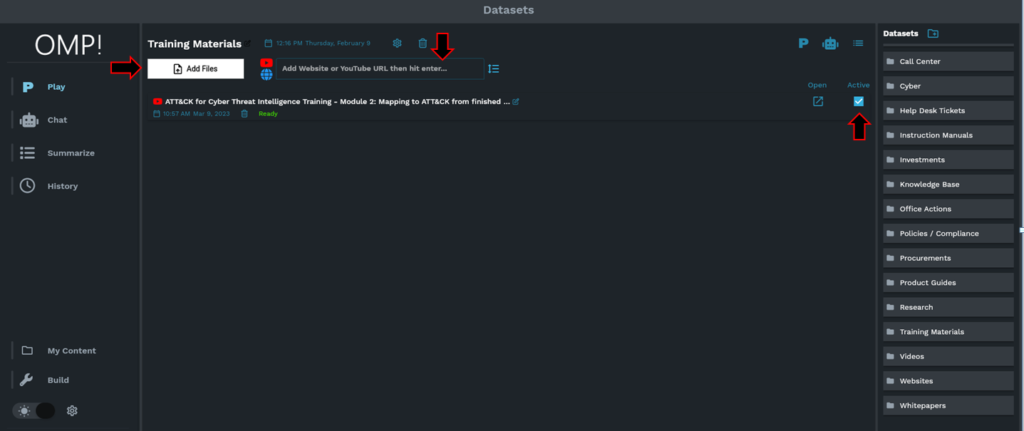
After clicking ”Active”, you can now prompt, chat with, or summarize your data you marked active from the Play, Chat or Summarize screens. NOTE: Be sure the dataset on right hand side containing your data you want to query is also marked ‘Active’